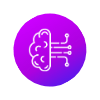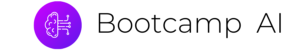LLMs Module: Introduction to Large Language Models
Introduction to the course2:21
What are LLMs00:00:00
How large is an LLM00:00:00
General purpose models00:00:00
Pretraining and fine tuning00:00:00
What can LLMs be used for00:00:00
LLMs Module: The Transformer Architecture
Deep learning recap00:00:00
The problem with RNNs00:00:00
The solution attention is all you need00:00:00
The transformer architecture00:00:00
Input embeddings00:00:00
Multiheaded attention00:00:00
Feedforward layer00:00:00
Masked multihead attention00:00:00
Predicting the final outputs00:01:44
LLMs Module: Getting Started With GPT Models
What does GPT mean00:00:00
The development of ChatGPT00:00:00
OpenAI API00:00:00
Generating text00:00:00
Customizing GPT output00:00:00
Key word text summarization00:00:00
Coding a simple chatbot00:00:00
Introduction to LangChain in Python00:00:00
LangChain00:00:00
Adding custom data to our chatbot00:00:00
LLMs Module: Hugging Face Transformers
Hugging Face package00:02:41
The transformer pipeline00:05:50
Pretrained tokenizers00:00:00
Special tokens00:00:00
Hugging Face and PyTorchTensorFlow00:00:00
Saving and loading models00:00:00
LLMs Module: Question and Answer Models With BERT
GPT vs BERT00:00:00
BERT architecture00:00:00
Loading the model and tokenizer00:01:48
BERT embeddings00:00:00
Creating a QA bot00:00:00
BERT RoBERTa DistilBERT00:00:00
LLMs Module: Text Classification With XLNet
GPT vs BERT vs XLNET00:00:00
Preprocessing our data00:09:58
XLNet Embeddings00:00:00
Fine tuning XLNet00:00:00
Evaluating our model00:00:00
LangChain Module: Introduction
Introduction to the course00:04:54
Business applications of LangChain00:00:00
What makes LangChain powerful00:00:00
What does the course cover00:00:00
LangChain Module: Tokens, Models, and Prices
LangChain Module: Setting Up the Environment
Setting up a custom anaconda environment for Jupyter integration00:00:00
Obtaining an OpenAI API key00:00:00
LangChain Module: The OpenAI API
First steps
System user and assistant roles
Creating a sarcastic chatbot
Temperature max tokens and streaming
LangChain Module: Model Inputs
The LangChain framework ChatOpenAI
ChatOpenAI00:00:00
System and human messages00:00:00
AI messages00:00:00
Prompt templates and prompt values00:00:00
Chat prompt templates and chat prompt values00:00:00
Fewshot chat message prompt templates00:00:00
LLMChain00:02:38
LangChain Module: Message History and Chatbot Memory
Chat message history00:00:00
Conversation buffer memory Implementing the setup00:00:00
Conversation buffer memory Configuring the chain00:06:38
Conversation buffer window memory00:00:00
Conversation summary memory00:00:00
Combined memory00:00:00
LangChain Module: Output Parsers
String output parser00:00:00
Commaseparated list output parser00:00:00
Datetime output parser00:00:00
LangChain Module: LangChain Expression Language (LCEL)
Piping a prompt model and an output parser00:00:00
Batching00:00:00
Streaming00:04:18
The Runnable and RunnableSequence classes00:00:00
Piping chains and the RunnablePassthrough class00:00:00
Graphing Runnables00:00:00
RunnableParallel00:00:00
Piping a RunnableParallel with other Runnables00:00:00
RunnableLambda00:05:24
The chain decorator00:04:22
Adding memory to a chain
Adding memory to a chain Part 1 Implementing the setup00:00:00
RunnablePassthrough with additional keys00:00:00
Itemgetter00:00:00
Adding memory to a chain Part 2 Creating the chain00:00:00
LangChain Module: Retrieval Augmented Generation (RAG)
How to integrate custom data into an LLM00:00:00
Introduction to RAG00:00:00
Introduction to document loading and splitting00:00:00
Introduction to document embedding00:00:00
Introduction to document storing retrieval and generation00:03:49
Indexing Document loading with PyPDFLoader00:00:00
Indexing Document loading with Docx2txtLoader00:02:25
Indexing Document splitting with character text splitter Theory00:02:47
Indexing Document splitting with character text splitter Code along00:00:00
Indexing Document splitting with Markdown header text splitter00:05:53
Indexing Text embedding with OpenAI00:00:00
Indexing Creating a Chroma vectorstore00:00:00
Indexing Inspecting and managing documents in a vectorstore00:04:22
Retrieval Similarity search00:00:00
Retrieval Maximal Marginal Relevance MMR search00:00:00
Retrieval Vectorstorebacked retriever00:03:30
Generation Stuffing documents00:00:00
Generation Generating a response00:00:00
LangChain Module: Tools and Agents
Introduction to reasoning chatbots00:00:00
Tools toolkits agents and agent executors00:00:00
Creating a Wikipedia tool and piping it to a chain00:00:00
Creating a retriever and a custom tool00:00:00
LangChain hub00:00:00
Creating a tool calling agent and an agent executor00:05:40
AgentAction and AgentFinish00:00:00
Vector Databases Module: Introduction
Introduction to the course00:00:00
Database comparison SQL NoSQL and Vector00:00:00
Understanding vector databases00:00:00
Vector Databases Module: Basics of Vector Space and High-Dimensional Data
Introduction to vector space00:00:00
Distance metrics in vector space00:00:00
Vector embeddings walkthrough00:00:00
Vector Databases Module: Introduction to The Pinecone Vector Database
Vector databases comparison00:00:00
Pinecone registration walkthrough and creating an Index00:00:00
Connecting to Pinecone using Python00:00:00
Pinecone solution
Pinecone solution Creating and deleting a Pinecone index using Python00:03:26
Upserting data to a pinecone vector database00:00:00
Getting to know the fine web data set and loading it to Jupyter00:00:00
Upserting data from a text file and using an embedding algorithm00:00:00
Vector Databases Module: Semantic Search with Pinecone and Custom (Case Study)
Introduction to semantic search00:00:00
Introduction to the case study smart search for data science courses00:00:00
Getting to know the data for the case study
Data loading and preprocessing00:00:00
Pinecone Python APIs and connecting to the Pinecone server00:00:00
Embedding Algorithms00:00:00
Embedding the data and upserting the files to Pinecone00:00:00
Similarity search and querying the data00:04:27
How to update and change your vector database00:00:00
Data preprocessing and embedding for courses with section data00:04:11
Assignment 2
Upserting the new updated files to Pinecone00:00:00
Similarity search and querying courses and sections data00:00:00
Assignment 3
Using the BERT embedding algorithm00:00:00
Vector database for recommendation engines00:00:00
Vector database for semantic image search00:04:08
Vector database for biomedical research00:00:00